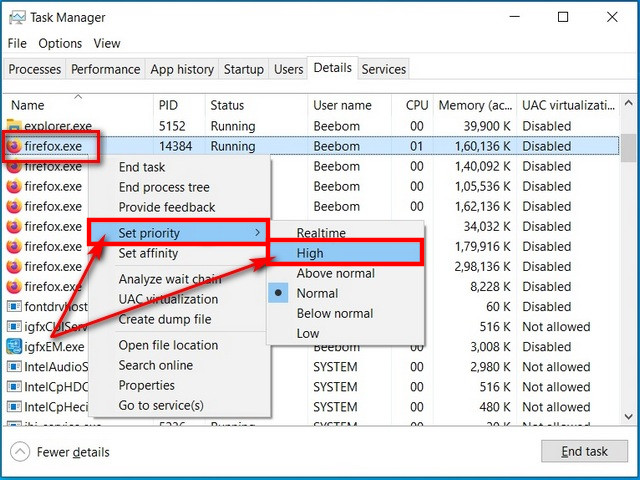What is an IP Rating?
IP rating is also known as Ingress Protection or International Protection ratings are defined to the international standard of EN 60529 (British BS EN 60529:1992). This standard is used to define the levels of sealing effectiveness of electrical enclosures against intrusion from foreign bodies such as tools, dirt and moisture.
What do the two digits in an IP Rating mean?
The rating consists of the letters IP followed by two digits, the higher the number the better the protection. Sometimes a number is replaced by X, which indicates that the enclosure is not rated for that specification.
IP65 = First Digit - Solids
The first digit indicates the level of protection that the enclosure provides against the ingress of solid foreign objects, from tools or fingers that could be hazardous if they came into contact with electrical conductors or moving parts, to airborne dirt and dust that could damage circuitry.
IP65 = Second Digit - Liquids
The second digit defines the protection of the equipment inside the enclosure against various forms of moisture (drips, sprays, submersion etc).
First Digit Intrusion Protection Second Digit Moisture Protection
0 No protection. 0 No protection.
1 Protected against solid objects over 50mm, e.g. accidental touch by hands. 1 Protected against vertically falling drops of water, e.g. condensation.
2 Protected against solid objects over 12mm, e.g. fingers. 2 Protected against direct sprays of water up to 150 from the vertical.
3 Protected against solid objects over 2.5mm, e.g. tools & wires. 3 Protected against direct sprays of water up to 600 from the vertical.
4 Protected against solid objects over 1mm, e.g. wires & nails. 4 Protected against water splashed from all directions, limited ingress permitted.
5 Protected against dust limited ingress, no harmful deposits. 5 Protected against low pressure jets of water from all directions, limited ingress permitted.
6 Totally protected against dust. 6 Protected against strong jets of water, e.g. on ships deck, limited ingress permitted.
IP Rating First Digit - SOLIDS Second Digit - LIQUIDS
IP00 Not protected from solids. Not protected from liquids.
IP01 Not protected from solids. Protected from condensation.
IP02 Not protected from solids. Protected from water spray less than 15 degrees from vertical.
IP03 Not protected from solids. Protected from water spray less than 60 degrees from vertical.
IP04 Not protected from solids. Protected from water spray from any direction.
IP05 Not protected from solids. Protected from low pressure water jets from any direction.
IP06 Not protected from solids. Protected from high pressure water jets from any direction.
IP07 Not protected from solids. Protected from immersion between 15 centimetres and 1 metre in depth.
IP08 Not protected from solids. Protected from long term immersion up to a specified pressure.
IP10 Protected from touch by hands greater than 50 millimetres. Not protected from liquids.
IP11 Protected from touch by hands greater than 50 millimetres. Protected from condensation.
IP12 Protected from touch by hands greater than 50 millimetres. Protected from water spray less than 15 degrees from vertical.
IP13 Protected from touch by hands greater than 50 millimetres. Protected from water spray less than 60 degrees from vertical.
IP14 Protected from touch by hands greater than 50 millimetres. Protected from water spray from any direction.
IP15 Protected from touch by hands greater than 50 millimetres. Protected from low pressure water jets from any direction.
IP16 Protected from touch by hands greater than 50 millimetres. Protected from high pressure water jets from any direction.
IP17 Protected from touch by hands greater than 50 millimetres. Protected from immersion between 15 centimetres and 1 metre in depth.
IP18 Protected from touch by hands greater than 50 millimetres. Protected from long trem immersion up to a specified pressure.
IP20 Protected from touch by fingers and objects greater than 12 millimetres. Not protected from liquids.
IP21 Protected from touch by fingers and objects greater than 12 millimetres. Protected from condensation.
IP22 Protected from touch by fingers and objects greater than 12 millimetres. Protected from water spray less than 15 degrees from vertical.
IP23 Protected from touch by fingers and objects greater than 12 millimetres. Protected from water spray less than 60 degrees from vertical.
IP24 Protected from touch by fingers and objects greater than 12 millimetres. Protected from water spray from any direction.
IP25 Protected from touch by fingers and objects greater than 12 millimetres. Protected from low pressure water jets from any direction.
IP26 Protected from touch by fingers and objects greater than 12 millimetres. Protected from high pressure water jets from any direction.
IP27 Protected from touch by fingers and objects greater than 12 millimetres. Protected from immersion between 15 centimetres and 1 metre in depth.
IP28 Protected from touch by fingers and objects greater than 12 millimetres. Protected from long term immersion up to a specified pressure.
IP30 Protected from tools and wires greater than 2.5 millimetres. Not protected from liquids.
IP31 Protected from tools and wires greater than 2.5 millimetres. Protected from condensation.
IP32 Protected from tools and wires greater than 2.5 millimetres. Protected from water spray less than 15 degrees from vertical.
IP33 Protected from tools and wires greater than 2.5 millimetres. Protected from water spray less than 60 degrees from vertical.
IP34 Protected from tools and wires greater than 2.5 millimetres. Protected from water spray from any direction.
IP35 Protected from tools and wires greater than 2.5 millimetres. Protected from low pressure water jets from any direction.
IP36 Protected from tools and wires greater than 2.5 millimetres. Protected from high pressure water jets from any direction.
IP37 Protected from tools and wires greater than 2.5 millimetres. Protected from immersion between 15 centimetres and 1 metre in depth.
IP38 Protected from tools and wires greater than 2.5 millimetres. Protected from long term immersion up to a specified pressure.
IP40 Protected from tools and small wires greater than 1 millimetre. Not protected from liquids.
IP41 Protected from tools and small wires greater than 1 millimetre. Protected from condensation.
IP42 Protected from tools and small wires greater than 1 millimetre. Protected from water spray less than 15 degrees from vertical.
IP43 Protected from tools and small wires greater than 1 millimetre. Protected from water spray less than 60 degrees from vertical.
IP44 Protected from tools and small wires greater than 1 millimetre. Protected from water spray from any direction.
IP45 Protected from tools and small wires greater than 1 millimetre. Protected from low pressure water jets in any direction.
IP46 Protected from tools and small wires greater than 1 millimetre. Protected from high pressure water jets from any direction.
IP47 Protected from tools and small wires greater than 1 millimetre. Protected from immersion between 15 centimetres and 1 metre in depth.
IP48 Protected from tools and small wires greater than 1 millimetre. Protected from long term immersion up to a specified pressure.
IP50 Protected from limited dust ingress. Not protected from liquids.
IP51 Protected from limited dust ingress. Protected from condensation.
IP52 Protected from limited dust ingress. Protected from water spray less than 15 degrees from vertical.
IP53 Protected from limited dust ingress. Protected from water spray less than 60 degrees from vertical.
IP54 Protected from limited dust ingress. Protected from water spray from any direction.
IP55 Protected from limited dust ingress. Protected from low pressure water jets from any direction.
IP56 Protected from limited dust ingress. Protected from high pressure water jets from any direction.
IP57 Protected from limited dust ingress. Protected from immersion between 15 centimetres and 1 metre in depth.
IP58 Protected from limited dust ingress. Protected from long term immersion up to a specified pressure.
IP60 Protected from total dust ingress. Not protected from liquids.
IP61 Protected from total dust ingress. Protected from condensation.
IP62 Protected from total dust ingress. Protected from water spray less than 15 degrees from vertical.
IP63 Protected from total dust ingress. Protected from water spray less than 60 degrees from vertical.
IP64 Protected from total dust ingress. Protected from water spray from any direction.
IP65 Protected from total dust ingress. Protected from low pressure water jets from any direction.
IP66 Protected from total dust ingress. Protected from high pressure water jets from any direction.
IP67 Protected from total dust ingress. Protected from immersion between 15 centimetres and 1 metre in depth.
IP68 Protected from total dust ingress. Protected from long term immersion up to a specified pressure.
IP69K Protected from total dust ingress. Protected from steam-jet cleaning.